The Maintenance Schedules page is a view of your saved Maintenance Plans and the scheduled intervals they are subject to. From this page you can see:
- Schedules displayed as Schedule Cards
- Add a schedule button
- Clear filters action button
- Export data action button
- Free text search bar
- Sort by Name and sort by created date action
- Print action button
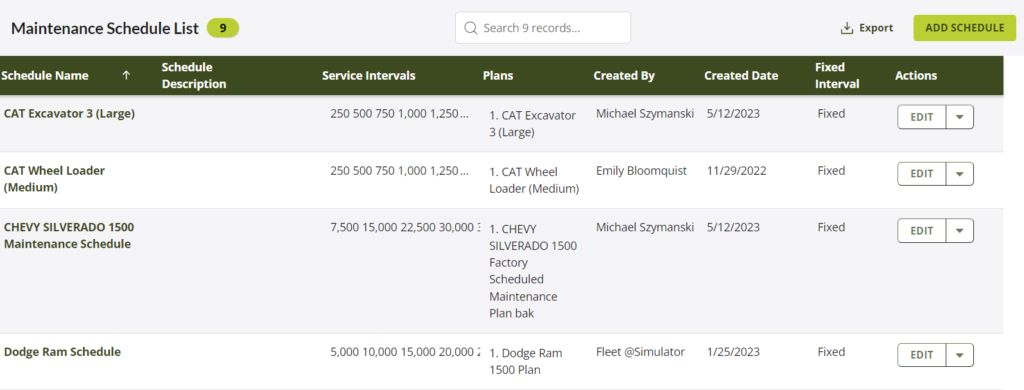
Creating a New Schedule
- Click on add a schedule
- Open a Maintenance Schedule Detail page
- Text fields Schedule Name, Schedule Description
- Use Fixed Intervals check box
- Pick Odometer, Time, or Engine Hours
- Share Schedule with entire Hierarchy check box
- Allow for select a plan
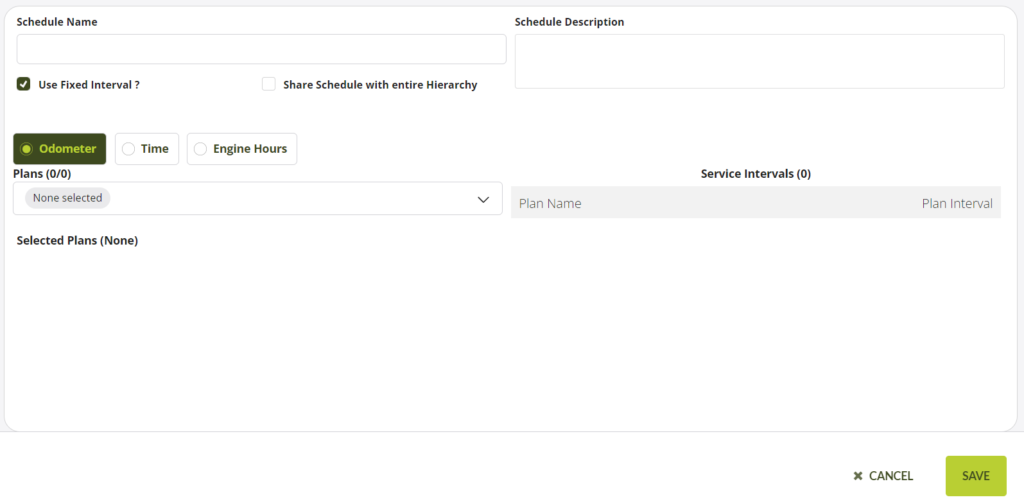
Edit an Existing Schedule
- Click on edit a schedule
- Open the appropriate Maintenance Schedule Detail page
- Editable Text fields Schedule Name, Schedule Description
- Toggle the Use Fixed Intervals check box
- Edit Odometer, Time, or Engine Hours changes
- Toggle Share Schedule with entire Hierarchy check box
- Allow for select a plan
Deleting an Existing Schedule
- Click “Delete a Schedule”
- Confirm that the schedule should be deleted.
- Delete the appropriate schedule
