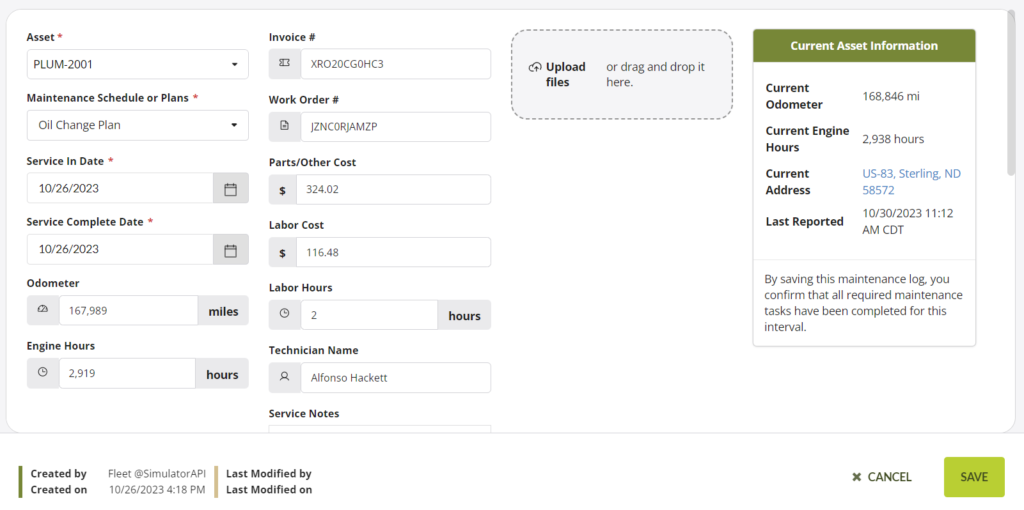Maintenance Logs View
- Display all logs
- Sortable column headers:
- Service Date
- Asset
- Plan/Schedule
- Service Interval
- Logged Odometer
- Logged Hours
- Technician
- Service Notes
- Part
- Labor
- Total Cost
- Actions (not sortable)
- Add a Log button
- Clear filters action button
- Export data action button
- Free text search bar
- Search by Asset
- Edit, Delete, and Service Details action buttons
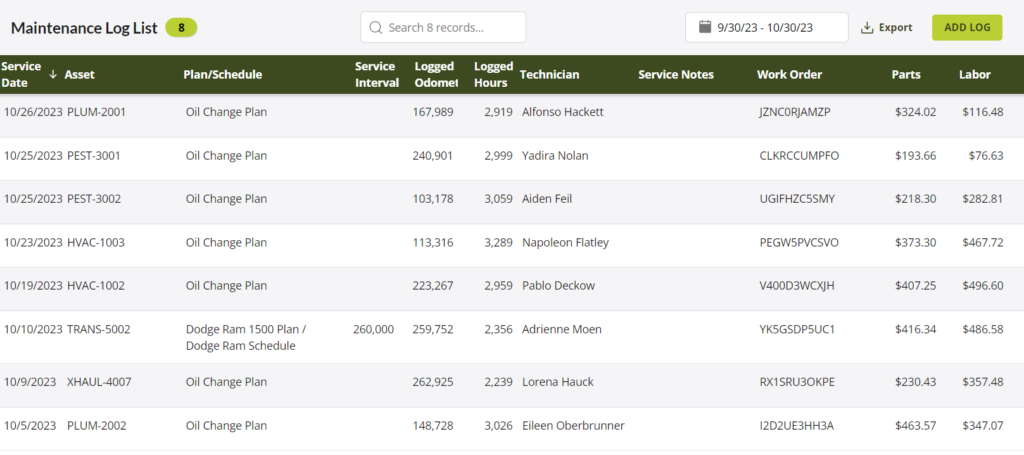
Maintenance Log Detail
- Click on Add Log
- Open Log Detail page
- Select Asset field (required) – allow for clear
- Maintenance Schedule or Plan (required)
- Pick service date
- Enter Odometer, Engine Hours, Invoice #, Work Order#, Parts Cost, Labor Cost, Technician Name, Service Notes.
- Add files, Drag and drop or add an electronic file type
- Save and Cancel action buttons