An Unassigned Device is the identifying serial number of a device transmitting data to Temeda. The Unassigned Devices window lets you view Unassigned Devices, assign devices to new Assets, and export a list of Unassigned Devices.
Note: You must have Admin or Restricted Admin clearance to access this section.
Access the Unassigned Devices window by clicking Admin > Unassigned Devices.
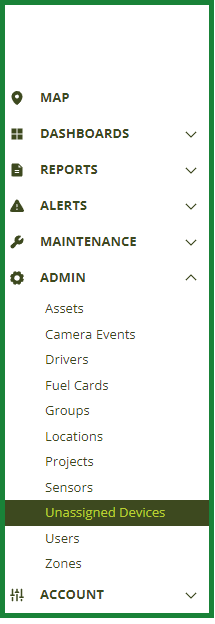
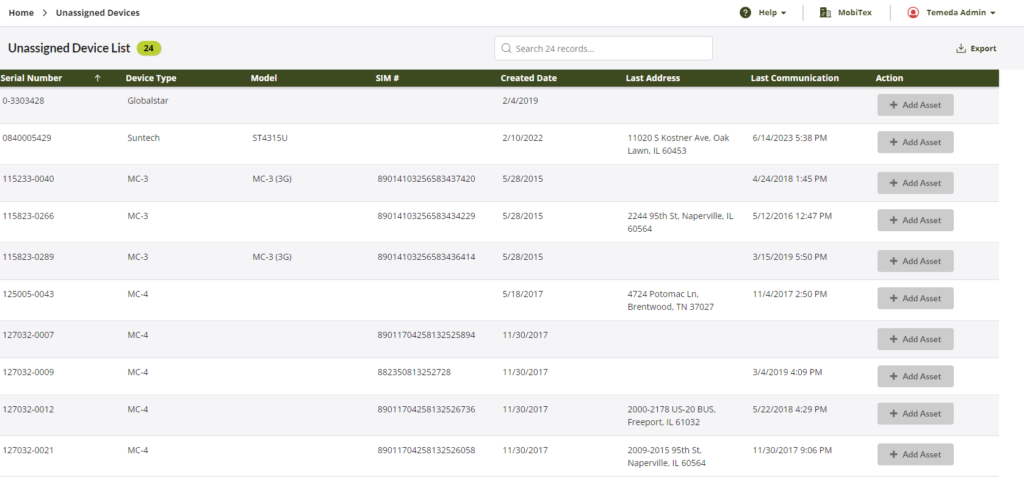
Assign Asset
If a device transmits a message to Temeda, an Assign Asset button will appear in the Action Column of the Unassigned Devices window. If the device has not yet sent any event messages, this button will not appear.
An Assign Asset button will also appear in the Mobile Pop-Up of an Unassigned Device that has sent its location.
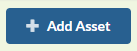
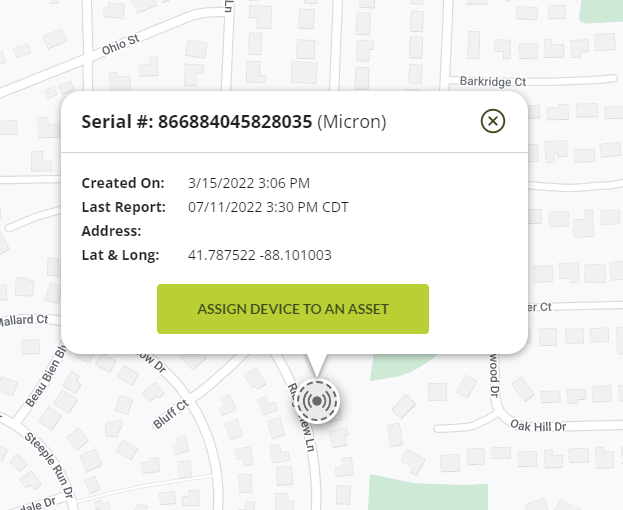
Exporting Unassigned Devices
You can export a list of Unassigned Devices by clicking the Export Data button in the Unassigned Devices window.
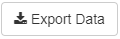
Add New Unassigned Devices
Need assistance adding more unassigned devices to your account? Please contact Sales@Temeda.com.
