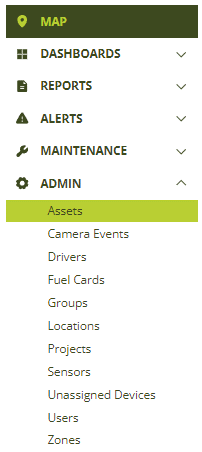- To delete an asset, you must be logged into an account with access to Administer Assets.
- Click Admin > Assets
- In the search bar, search for the asset you want to delete.
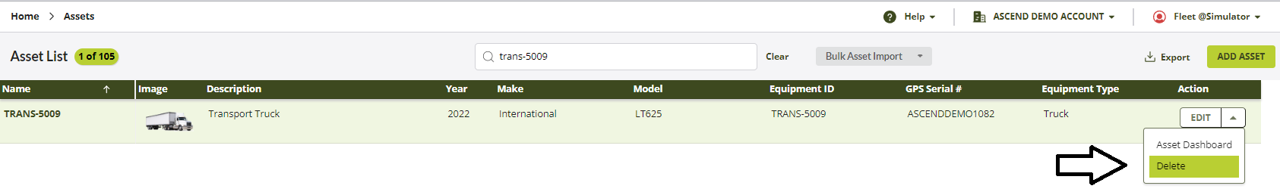
- Once you locate the Asset you want deleted, Delete the asset using the Delete Icon on the far right of the Assets modal window.
- A window will pop up to verify that you want to Delete the Asset. Confirm this is the asset you want deleted by selecting Delete.