Getting Started
Usage of the Temeda APIs requires authentication and authorization.
- Sign up on the Temeda API Portal: https://temeda.developer.azure-api.net/
- Subscribe to one or more API Products.
- Once your subscription is approved, you will be given an Authorization token, Environment Code, and a Subscription Key. You must use these credentials to execute API calls to the Temeda API.
The Temeda API is a set of application programming interfaces (APIs) developed by Temeda which allow communication with Temeda Services and their integration to other services. Examples of these include Asset information such as odometer and engine hours, Locations, Reports, Maintenance, History Trails, and Alerts. Temeda customers can use these APIs to take advantage of or extend the functionality of their existing services and internal applications.
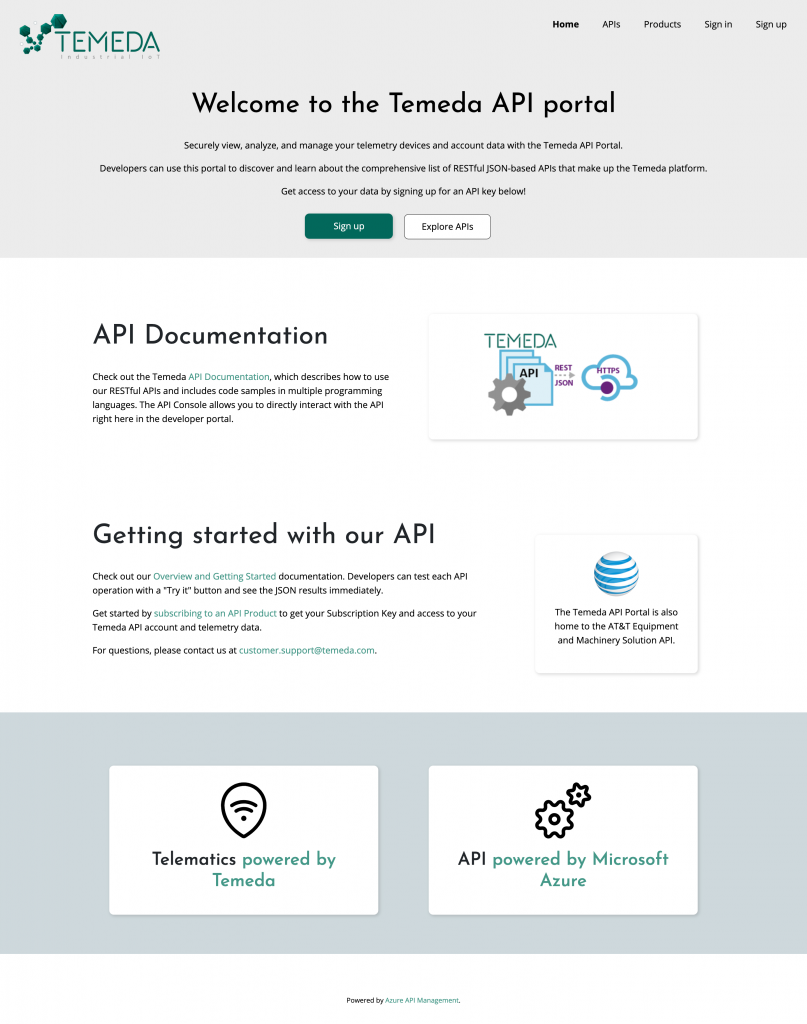
The Temeda API portal provides a comprehensive list of RESTful JSON-based APIs that allow Temeda customers the ability to securely view, analyze and manage their telemetry devices and data. Developers can use this portal to discover and learn about the Temeda APIs, and can try out the various API calls right within the portal to view real-time production data in their customer account.
APIs
Currently there are main 4 APIs offered on the Temeda API Portal:
AEMP API
The AEMP (Association of Equipment Management Professionals) API for use with the Temeda telematics solution. The AEMP OEM Integration Service will pull specified engine and location information from an OEM provider into your Temeda account. The OEM Assets will appear on the map, and can be included on Alerts, History Trail, Reports, Maintenance, etc. The data is formatted according to the AEMP (Association of Equipment Management Professionals) standard version 1.0 in xml. Includes Lat, Long, Cumulative Operating Hours, Idle Hours, and Distance (Odometer). http://www.aemp.org/ Customers who wish to setup the AEMP OEM Integration service will need to provide Temeda with valid credentials and url to their OEM AEMP feed. Please contact Temeda customer support for more information.
Telemetry API
A collection of RESTful JSON-based operations for use with the Temeda telematics solution. The Telemetry API provides Asset information, Locations, Reports, Maintenance, History Trails, Alerts, and more.
Temeda Admin API
A collection of RESTful JSON-based operations for use with the Temeda telematics solution that allows administrative functions such as Add, Edit and Delete operations to your Temeda account data.
Temeda PUSH Service API
The Temeda Push Service API is a real-time data interface based on industry standard JSON and HTTP web operations. This interface is being offered to customers and service providers who intend to integrate their systems with Temeda and wish to receive real-time telemetry data updates as they occur within the Temeda telematics system. Customers are required to create a HTTP/JSON listener in order to receive data.
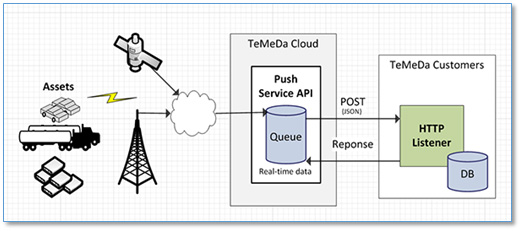
API Documentation
The Temeda API Portal documents each API call, including every operation available, the request url, required input fields and/or body, and sample Response JSON data. There is also a Code Sample generator that will generate the each API call in Curl, C#, Java, Javascript, ObjC, PHP, Python, and Ruby.
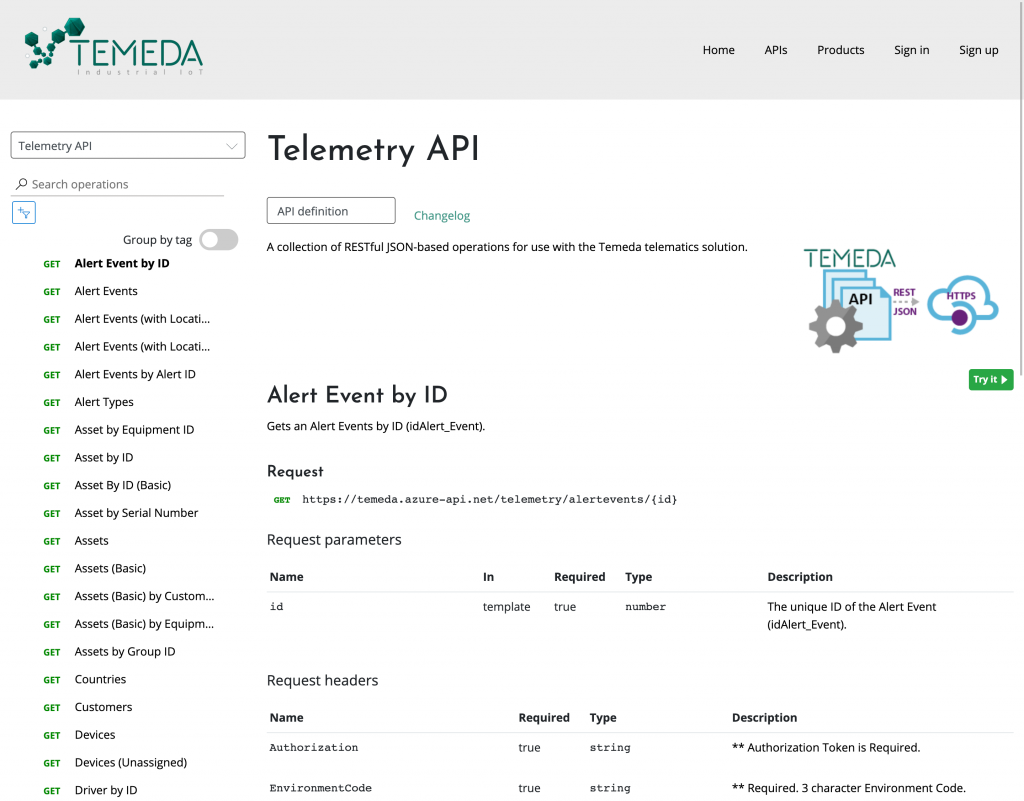
API Documentation – Sample JSON Response and Code Samples:
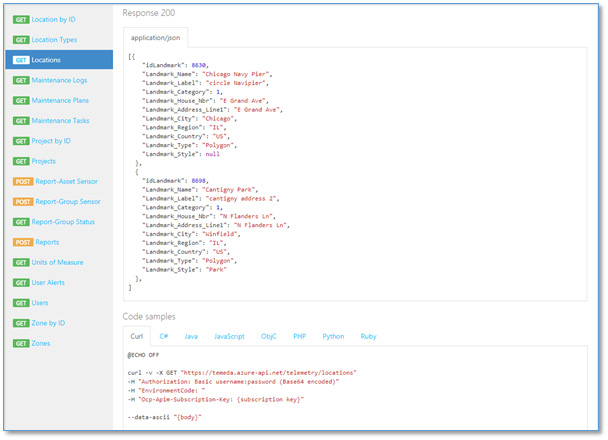
API Documentation – Units of Measure:
The Temeda APIs use standard units of measure for either US/Imperial or Metric. The API can also be configured for a specific TimeZone:
| Unit | US / Imperial | Metric |
|---|---|---|
| Date / Time | API Configured Timezone | API Configured Timezone |
| Distance | Miles (m) | Kilometers (km) |
| Speed | Miles per hour (mph) | Kilometers per hour (kmh) |
| Fuel Efficiency | Miles per gallon (mpg) | Liters per 100 km (L/100km) |
| Volume | Gallons (G) | Liters (L) |
| Temperature | Fahrenheit (°F) | Celsius (°C) |
| Battery | Volts (v) | Volts (v) |
| Engine Time | Hours (h) | Hours (h) |
| Pressure | Pounds per square inch (psi) | KiloPascal (kPa) |
Miscellaneous API Usage Notes:
- To get the current actual Odometer and Engine hours for an Asset, use the following fields from the Device object contained within an Asset object:
- “Estimated_GPS_Odometer”:
- “Estimated_Engine_Hours”:
- Note: The Estimated fields above are calculated by adding the odometer or engine hours to the User entered offset from the Asset Detail page (Basic and Source Setting Tabs). The Estimated values are sourced according to the corresponding “OdometerSource” or “EngineHoursFromEngineBus” fields.
- “Total” fields are cumulative/lifetime values.
- Maintenance Plans – “TimeInterval” unit of measure is in days.
- Report Summary section – duration units of measure are in seconds.
