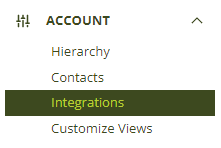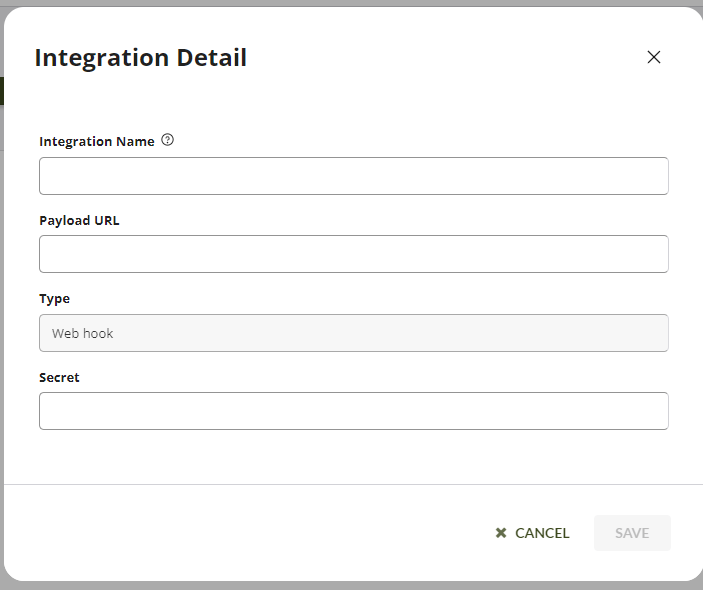Temeda can integrate with many different data feeds to get all your data in one location. There are three types of integrations that will be displayed in Account Integrations.
- AEMP API Integrations – Feed Asset information from an external source into your account using an AEMP API. JDLink, Visionlink, Volvo, TADANO, Cranestar, ROCBAK, Komatsu, Terex/Genie, and Volvo have been integrated by our customers. This removes the need to install a GPS tracking device.
- Webhook Integrations – Configure Alert Notifications to be sent via webhook.
- Data Synchronization or Push Service – Push all individual event messages from all devices to a listener.
Creating an integration
Note: To create an integration, you’ll need a URL to receive information from.
- Admin dropdown > Account dropdown > Integrations
- Fill out all the relevant information
- Click Save
Secret Token
A webhook Secret has a character limit of 100 characters.
X-TEMEDA-SIGNATURE: This header is sent if the webhook is configured with a secret.
Webhook Integrations
Alerts can be configured to POST a JSON Payload containing information about the alert event to a URL, such as a Dara Warehouse, whenever an alert event occurs. Here is an example webhook JSON message:
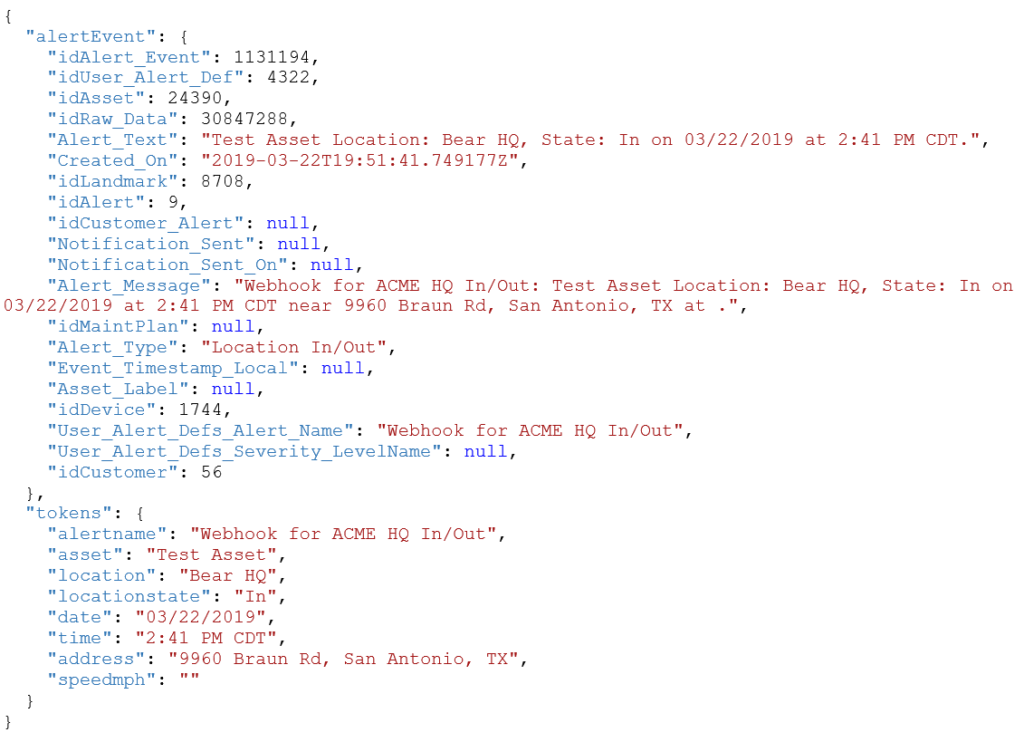
To add a webhook to an Alert, select the webhook notification option when creating/editing an Alert.
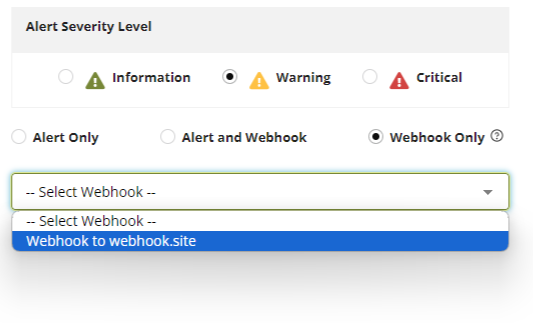
Editing an integration
Note: You can enable or disable an integration without deleting it entirely: click or unclick the checkbox in the Enable column.
- Admin dropdown > Account dropdown > Integrations
- Click Edit
- Fill out all the relevant information
- Click Save
Deleting an integration
- Admin dropdown > Account dropdown > Integrations
- Click Delete
- Fill out all the relevant information
- Click Save
Learn more about our API integrations: