The Maintenance Dashboard provides a quick visualization of the key maintenance service metrics for your assets, machinery, and equipment. The Maintenance Dashboard gives service managers a high-level overview of your maintenance department and provides a simple visual display to analyze maintenance productivity, identify trends, track parts and labor costs, and see where improvements can be made to operate more effectively in your service department.
Getting Started
The Maintenance Dashboard organizes information into four tabs: Maintenance Status, Service Performed, Inspections, and DTCs.
Learn more about using Temeda’s Dashboards here
Maintenance Status
Key metrics around the service health of your fleet and your ability to perform preventive maintenance.
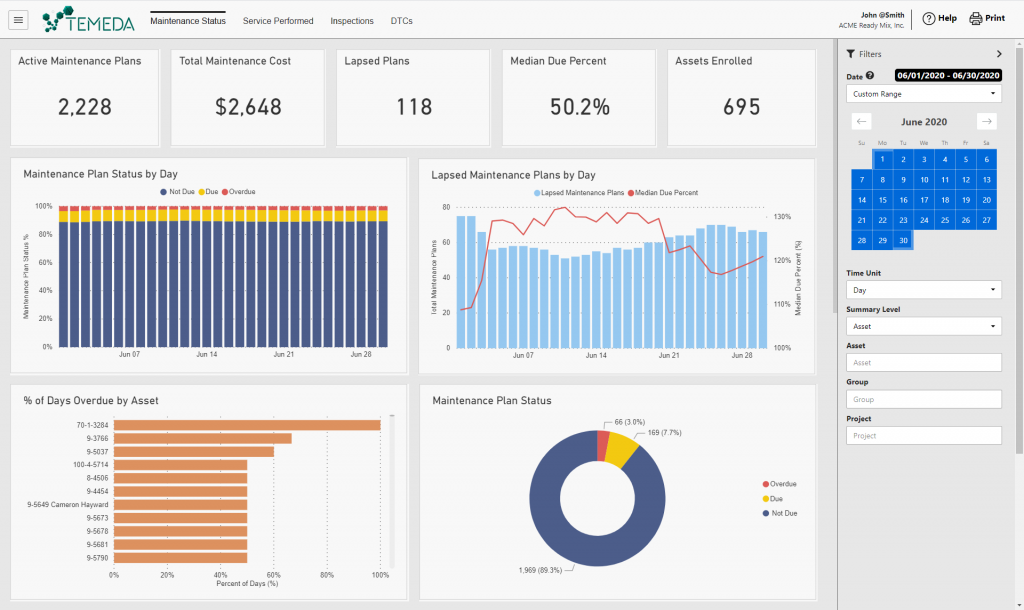
Data Definitions
Active Maintenance Plans: The number of active Maintenance Plans and associated Assets for the selected date range.
Total Maintenance Cost: The total maintenance costs (parts + labor) for all service completed in the selected date range.
Lapsed Plans: The number of maintenance plans that have gone overdue in the selected date range.
Median Due Percent: The median due percent for all maintenance plans in the selected date range.
Assets Enrolled: The number of assets enrolled in maintenance plans for the selected date range.
Service Performed
A breakdown of services logged, parts and labor costs, and planned vs. unplanned maintenance.
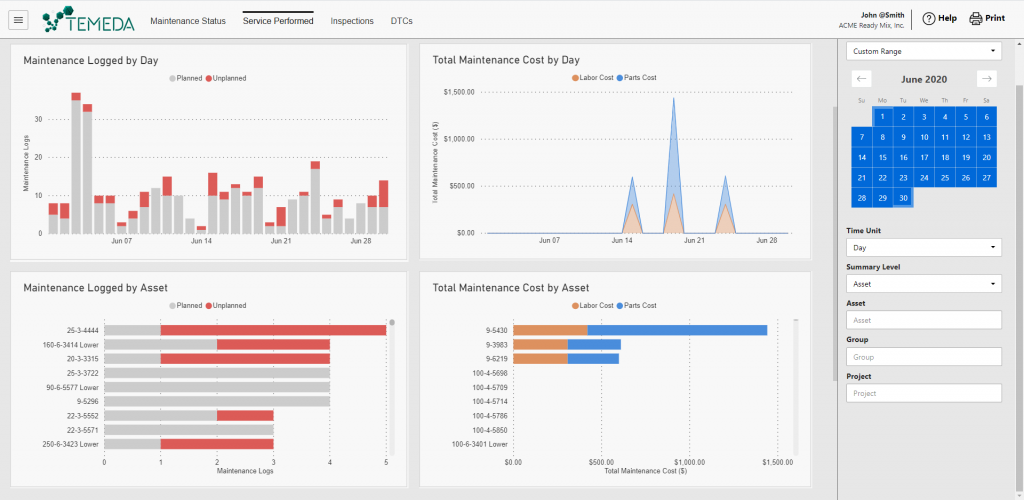
Data Definitions
Maintenance Logged: The number of maintenance logs with a completed service date in the selected date range.
Overdue Service %: The percentage of logged service which was overdue in the selected date range.
Assets Serviced: The number of assets serviced with a completed service date in the selected date range.
Unplanned Service %: The percentage of logged service that was unplanned in the selected date range.
Inspections
A breakdown of vehicle inspections, pass vs. fail rates, inspection times and corrective repairs completed.
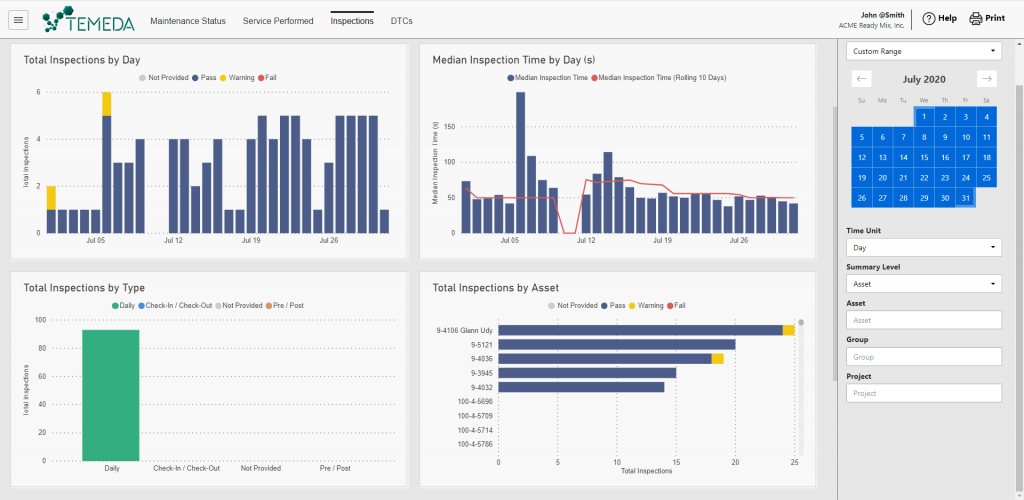
Data Definitions
Total Inspections: The number of inspections completed in the selected date range.
Failed Inspections: The number of failed inspections completed in the selected date range.
Repairs Completed: The number of inspections with completed corrective actions in the selected date range.
Median Inspection Time (s): The median inspection time in seconds (time it took to inspect a vehicle) for all inspections completed in the selected date range.
Total Inspection Time (hr): The total inspection time in hours for all inspections (time it took to inspect a vehicle) completed in the selected date range.
DTCs
A breakdown of the diagnostic trouble codes, DTC event rates, Assets with engine issues, and SPN/FMI codes.
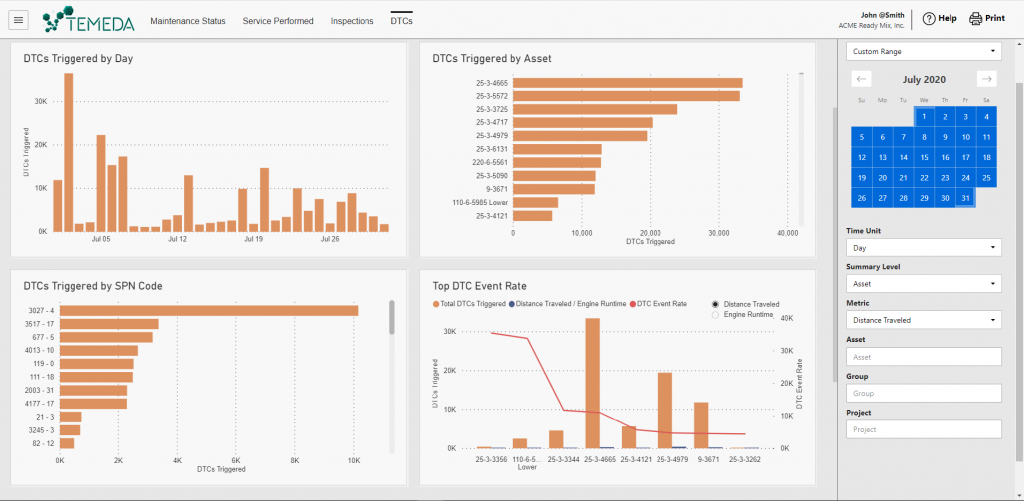
Data Definitions
DTCs Triggered: The number of Diagnostic Trouble Codes triggered in the selected date range.
Unique SPNs: The number of unique Suspect Parameter Numbers for all DTCs triggered in the selected date range.
DTC Events per Asset: The average number of Diagnostic Trouble Codes triggered per Asset for the selected date range.
DTC Events per Day: The average number of Diagnostic Trouble Codes triggered per day for the selected date range – DTC Event Rate can be determined using 2 different calculations: DTCs per 100 miles or DTCs per Hour of Engine Runtime.
