The Fleet Overview Dashboard provides a quick visualization of the key operating metrics for your entire fleet of tracked assets, machinery, and equipment. This information allows managers to get a big picture view of the organization against critical metrics, identify trends, and see where improvements are needed to operate more effectively and enhance overall business performance.
The Fleet Overview Dashboard is packed with feature-rich views, charts, and filters, allowing users to access the level of detail they desire — whether it’s a top-level summary of company KPIs or a detailed look into a single Asset or Operator.
Learn more about using Temeda’s Dashboards here
Getting started
The Fleet Overview Dashboard can be found in the menu: Dashboard > Fleet Overview Dashboard.
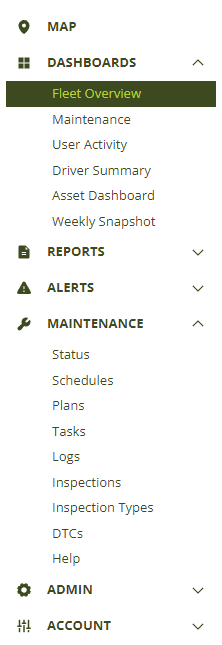
Dashboard Views
There are several dashboards available in the Fleet Overview Dashboard, each with specialized graphs that provide maximum insight into your fleet.
The Dashboard Views are tabs located along the top of the Fleet Overview Dashboard.
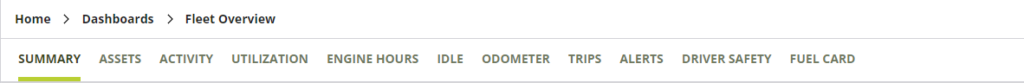
- Summary – Key metrics from each of the main components below.
- Assets – A breakdown of your equipment, types, and age.
- Utilization – A breakdown of actual engine runtime vs. targeted runtime.
- Engine Hours – A breakdown for assets that capture engine runtime.
- Odometer – A breakdown for assets that capture driving distance.
- Alerts – A breakdown of all alert events triggered within your organization.
- Driver Safety – A breakdown of driver safety alerts and events
Unique Utilization Filters
Utilization Metrics – set a time target for your asset utilization.
“Basic Utilization” includes all days.
“Active Utilization” only includes active days or days with Engine Runtime accumulation in the calculations for asset utilization.
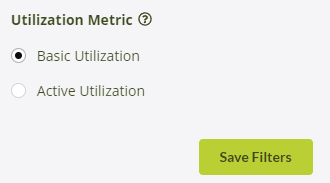
Select the target daily engine runtime using the slide bar.
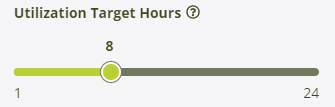
This target will be used to define the utilization level of the Asset.
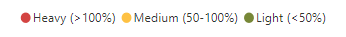
Data Definitions
Active Assets: the number of assets that have sent at least one engine or GPS movement report in the selected date range (excluding Health reports).
Average Utilization %: the accumulated engine hours as a percentage of capacity hours. Capacity hours are based on the Utilization Target Hours per day, the number of dates in the selected date range, and the number of assets.
Basic Utilization: An equipment utilization metric that considers all assets that are reporting engine hours. In this metric, the capacity hours for each Asset are defined as:
Utilization = (Accumulated Engine Hours) / (Utilization Target Hours x # Days in Range)
Active Utilization: An equipment utilization metric that considers only active assets. In this metric, the capacity hours for each Asset are defined as:
Utilization = (Accumulated Engine Hours) / (Utilization Target Hours x # Active Days in Range)
Total Runtime: The accumulated engine hours.
Safety Events: The number of Driver Safety Events generated. Driver Safety Events are produced by device event codes (Speed Threshold, Harsh Acceleration, Harsh Braking, and Harsh Maneuver) and user-configured alerts (Speed Limit, Speed Threshold, Harsh Acceleration, Harsh Braking, Harsh Maneuver, Erratic Driving, Distracted Driving, Camera Shock, and Impact).
Distance Traveled: The accumulated distance, based on the odometer.
Average Odometer: The average of each vehicle’s lifetime odometer value.
Average Engine Hours: The average of each vehicle’s total engine hours value.
Average Age: The average of each vehicle’s age in years. Age is calculated in increments of days.
Assets with Engine Runtime: The number of assets that have accumulated engine hours.
Total Runtime: The accumulated engine hours.
Utilization Breakdown: A breakdown of the utilization of each Asset by day. The chart shows the number of days each Asset operated with Light Utilization (less than 50% of the Utilization Target Hours), Medium Utilization (50-100% of the Utilization Target Hours), or Heavy Utilization (more than 100% of the Utilization Target Hours).
Daily Runtime: The average accumulated engine hours per day over the selected date range. This is calculated as:
(Total Runtime) / (# Days in Range)
Fuel Used: The amount of fuel used in the selected date range.
Daily Fuel Used: The average fuel used per day over the selected date range. This is calculated as:
(Fuel Used) / (# Days in Range)
Fuel Economy: A measure of fuel efficiency based on travel distance and the fuel used with units of miles per gallon or liters per 100 km. This is calculated as:
(Travel Distance) / (Fuel Used)
or (100 x Fuel Used) / (Travel Distance)
Assets with Travel Distance: The number of assets that have accumulated distance, based on the odometer.
Daily Distance: The average travel distance per day over the selected date range. This is calculated as:
(Distance Traveled) / (# Days in Range)
Assets with Alerts: The number of assets that have generated an alert over the selected date range.
Total Alerts: The number of alerts generated.
Critical Alerts: The number of critical, high-severity alerts generated.
Driver Safety Alerts: The number of driver safety alerts generated (e.g., Speed Limit, Speed Threshold, and Harsh Maneuver).
Idle Alerts: The number of idle alerts generated (e.g., Idle Occurrence and Idle Daily Limit).
Location Alerts: The number of location alerts generated (e.g., Location Stop, Location Entry, Location Exit, Time Exceeded within Location).
Maintenance Alerts: The number of maintenance alerts generated (e.g., Maintenance Due and Check Engine / Diagnostic).
Utilization Alerts: The number of alerts related to equipment usage (e.g., Ignition On/Engine Running, Movement Started, and Off Hours Usage).
Other Alerts: The number of alerts not falling into the Idle, Location, Maintenance, and Utilization categories.
Assets with Safety Events: The number of assets that have generated a driver safety event over the selected date range.
Safety Event Rate: A measure of the safety of operation for each Asset with units of Safety Events per 100 miles/km. This is calculated as:
(100 x # Safety Events) / (Distance Traveled)
Speed Events: The number of driver safety events related to speeding (Speed Limit and Speed Threshold).
Erratic Driving Events: This represents the number of driver safety events related to erratic driving or harsh maneuvers (Harsh Acceleration, Harsh Braking, Harsh Maneuver, Erratic Driving).
Shock Events: The number of driver safety events related to impact or collisions (Camera Shock, Severe Shock, and Impact).
Distracted Driving Events: This represents the number of driver safety events related to distracted driver behavior.
