Users can log into the Temeda app by filling in the username and password fields with their account information and clicking the Log In button.
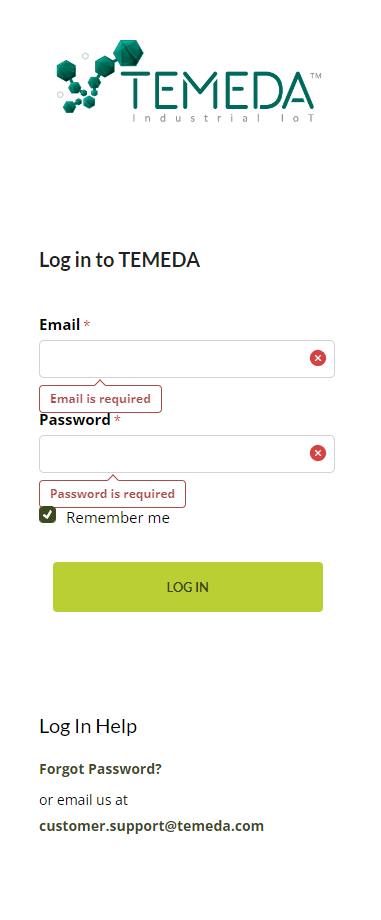
Click on our logo to view our main website.
Checking the ‘Remember Me’ toggle will save your Username and Password.
Forgot Username
Your Temeda Username is the email address assigned to your account when you registered for a Temeda membership. If you do not remember this email address or no longer have access to it, please contact customer.support@temeda.com.
Forgot Password
If you have forgotten your Password, click on the Forgot Password? and you will be redirected to a page where the system will ask for your Email address (your username) that you’d like to reset the password for. Once you click ‘Send Email’, the system will send you an email that details how to reset your password.
